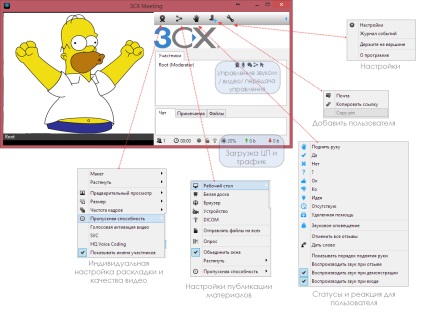Serverul 3CX Webmeeting este o soluție pentru videoconferințe bazată pe tehnologia WebRTC de la 2 la 250 de participanți. WebMeeting nu necesită acces la Internet și poate fi utilizat numai ca serviciu intracorporate.
Instalarea însăși nu necesită mult efort. Principalul lucru este să aveți un nume de domeniu extern, bine sau numele care ar fi permis în interiorul rețelei locale, cu condiția ca conferința să fie doar internă.

Configurați conferința
Pentru a programa sau a crea o conferință, trebuie doar să specificați numele și să selectați tipul de client - WebRTC (browserul Chrome) sau clientul dvs. autonom de la 3CX.
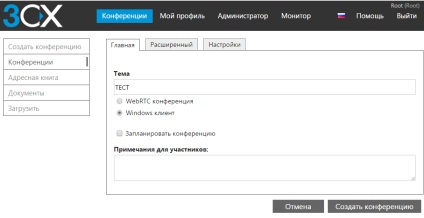
- De la 128kb / s la 2 mb / s
- De la QCIF la 1080p
- 5 până la 30 de cadre pe secundă
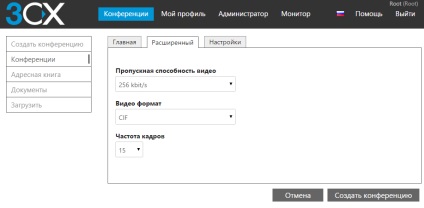
Opțiuni pentru participanți
- Distribuția de la 128kb / s la 2 mb / s
Puteți limita utilizatorii la canalele de comunicare în avans, dar puteți face acest lucru în timpul conferinței.
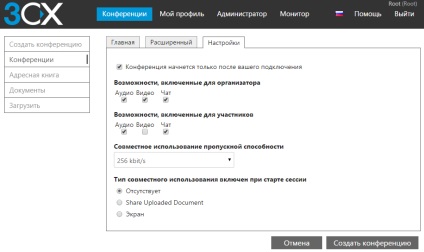
În secțiunea Monitor pentru administrator, sunt disponibile informații despre modul de descărcare a resurselor.
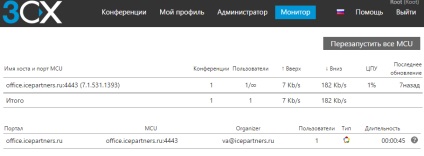
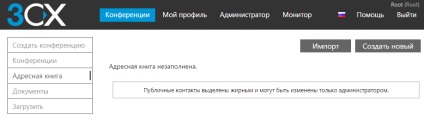
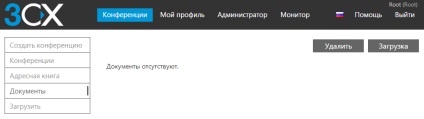
Aplicații și utilitare pentru utilizatori.
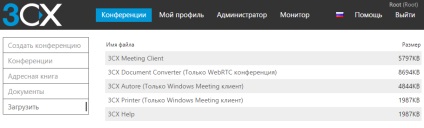
Pentru a crea un apel de conferință
Setați o temă și dați clic pe butonul "Creați o conferință".
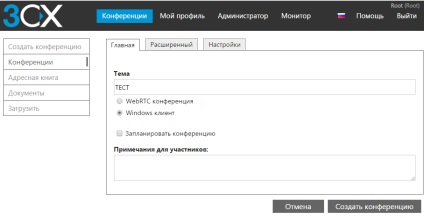
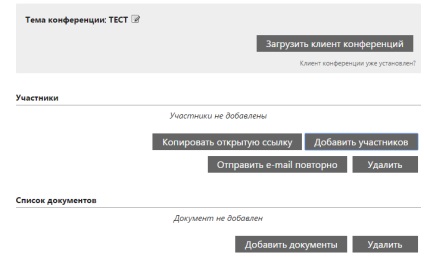
Dacă clientul este deja instalat, faceți clic pe "Este deja instalat clientul conferinței?" iar aplicația va începe automat.
Client Windows